
Hello, friends! I am so excited to write this post because I have finally understood and got the hang of SEO! For the longest, I have been watching videos and reading blogs about it and thought I was doing it 100% correctly but it turns out, I was at like 65%. Now, I definitely am at 100% (I mean my SEO button is now green on every post) and I want to share with you my tips! So get ready for this beginner’s guide to SEO!
I want to make this EASY for you guys!
What is SEO?
You’re probably wondering “what the heck is SEO?!” We’ve all been there. I mean it’s taken me this long to get it. I learned after watching an easy video on Google and sat there afterward like what? That’s it? It’s honestly pretty easy.
SEO stands for search engine optimization and in short, it basically is what gets your website to be seen on search engine sites like Google or Bing. If you’re not using SEO, then, your blog posts aren’t being seen unless you advertise it yourself on social media. So, this is a very important tool for improving traffic to your site and growing your audience.
Honestly, there’s so much self-promoting can do, especially if you don’t have many followers. Since I’ve gone back and edited my posts as well as fixed my SEO, my traffic has skyrocketed and I’m up to 100 views a day just from It.
Keywords
Keywords are words that essentially make your post stick out. You’ve probably seen blog post titles with words like creative, easy, quick, tips, tricks, etc in them and those are keywords! They’re important for search engines because one, they stick out, two they catch the attention of the search engine and groups your posts with others like it. So now, if you google something related to (for example) “pink heels with flowers” and you have a post about that, it will be searchable on Google!
Looking for the right keywords can be hard so there are tools you can use such as keywordtool.io that allows you to find keywords in your niche. You can also search for keyword posts on google or Pinterest and you may find a few lists. However, I like to help you guys out so, here is one I created with a list of my favorite words to use!
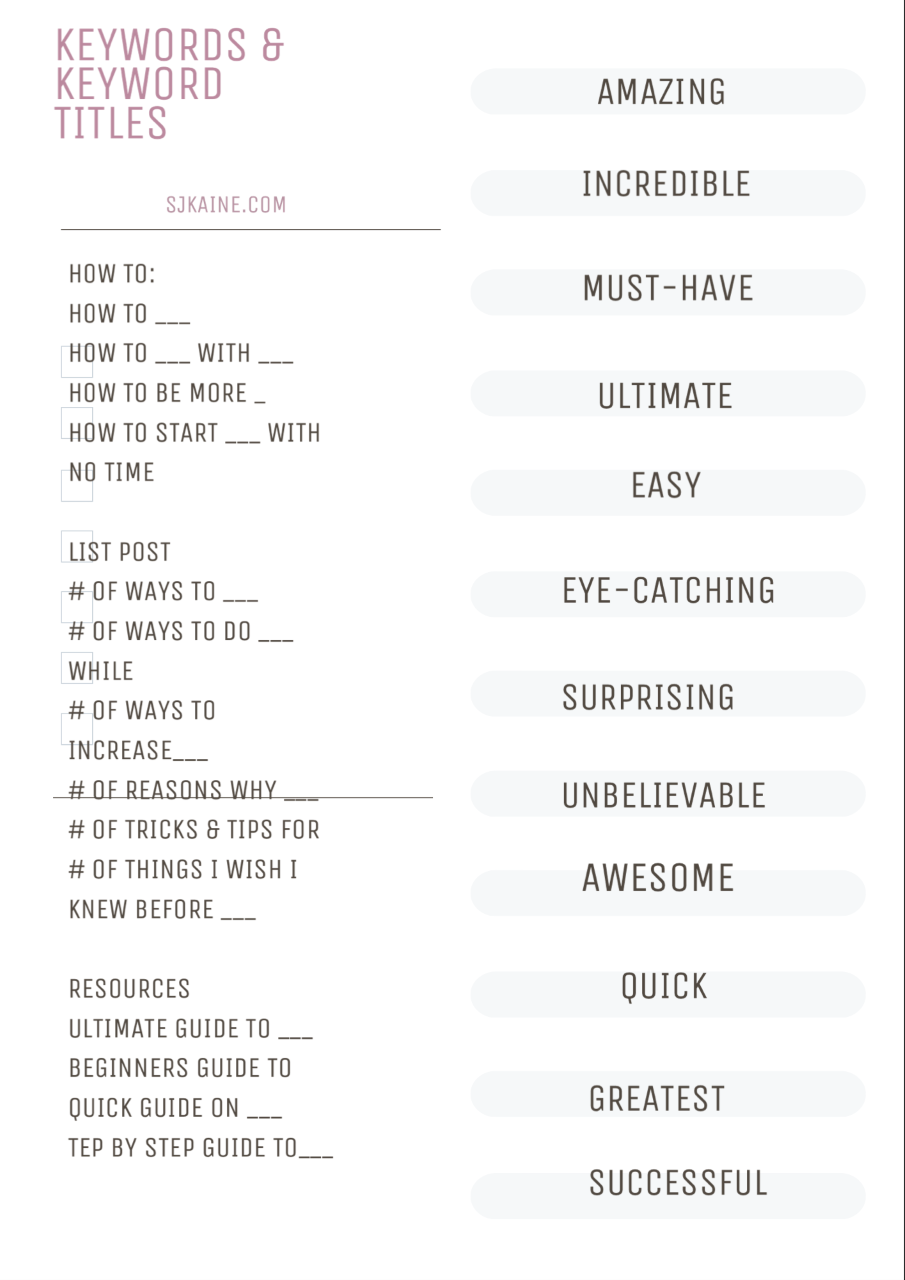
Keyword Title
Once again, since the keyword is super important, it should also be in your title. The obvious importance of your blog post title is that it’s what makes readers click on it. If your title isn’t catchy, no one is going to read it. Instead of saying “my trip to Spain!” Say “your ultimate weekend guide to Spain” or something along the lines of that. A title like that is going to stick out because of the keyword and drive traffic to your site. We all know that we’d click on something that’s giving us a guide rather than reading a stranger’s vacation details.
Putting The Keyword In the First Paragraph
Not only should the keyword be in the title but also in your first paragraph! This is also (once again) important to drive traffic to your blog. Since it’s the first paragraph of your post, it apparently has more importance!
I normally just end the last sentence of the first paragraph with my entire title saying something like “okay let’s get into 5 ways to XYZ” or “continue reading to hear more about how you can XYZ.”
For me, doing this makes it easier than trying to find different ways to include the keyword.
Linking
Linking is super important! One, Google wants to see that your post is not just words but that it includes other elements. Two, this allows Google to know that your website isn’t “scammy.” There are a ton of weird and scammy sites out there so, by linking articles to other websites shows that you’re real. Especially if you’re linking real and relevant articles.
Plus, this is also good for you! If you’re linking to your older blog posts, whoever is reading the current one will be tempted to click on the previous post. So, remember to link older blog posts (that correlates) and link to another article or even a product!
Alt-Texts
First things first, your post should almost always have images! Images are important because not every reader likes to just read a bunch of words. Adding photos helps in a multitude of ways but it most importantly helps with giving your post more elements and “mmph.”
After adding your photos, put the keyword into the alt-text of the photo. Putting the keyword will help google analyze and understand your photo better. I like to simply put my post title as the Alt tag. Furthermore, this will allow your blog post to be shown on google images search if someone searches up a type of photo, related to any of yours.
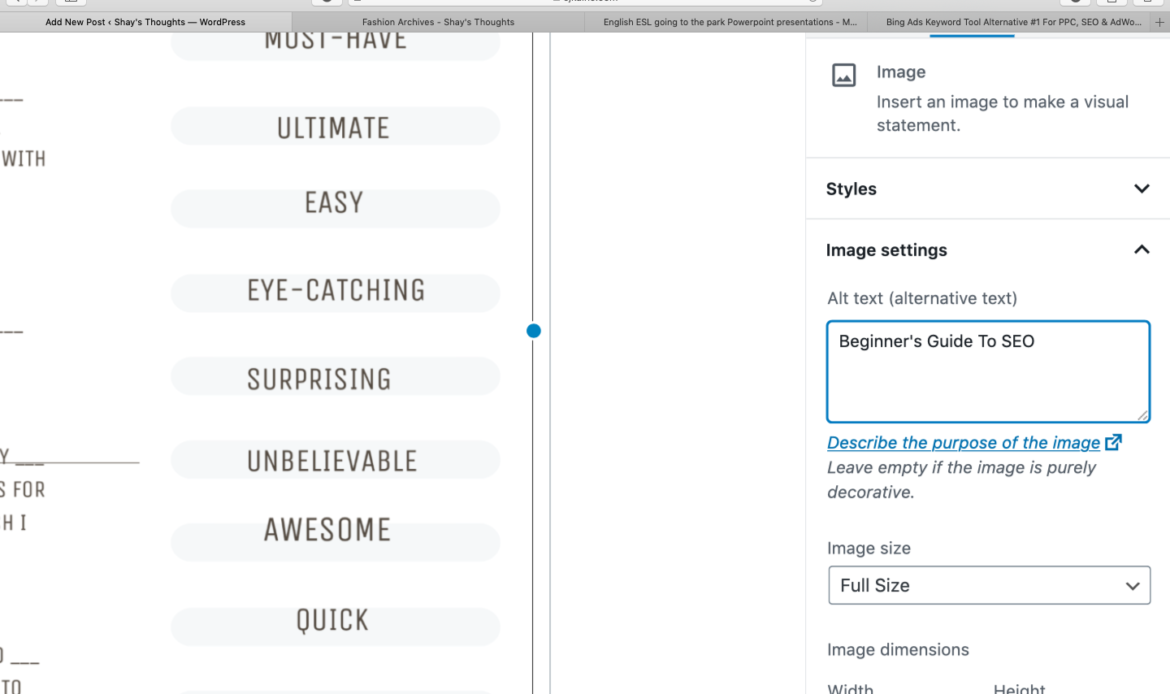
Write a good and lengthy post
A good and lengthy post is one that contains 1,800 to 2,000 words. Writing a lengthy and interesting post can be hard sometimes but you just have to be passionate about what you’re talking about. And if you’re a blogger with whatever niche, you should already be passionate about what you’re sharing.
However, it can be a little difficult at the beginning, but, in my opinion, the best way to get into the habit of writing and to practice your writing is to create list posts. For example, posts that talk about “5 ways to do something” or “7 tips for life.” Those help you because the post is going to be significantly longer since it is a list and you’ll be able to explain each bullet point in more depth, thus allowing you to reach 1,800+ words.
Use SEO Plugin
SEO plugins are great because they essentially act as an assistant. It will tell you which keyword works and what your blog post is missing. But, don’t get confused, it won’t do the work for you. You still need to search for the keywords, use it properly, and add all the elements above to your post.
After you check off that you’ve done everything; YOAST will let you know if you’ve done it effectively by using the little color button at the bottom. If it is green, you did a great job! If it’s orange, you did okay, red, poorly and grey means you basically said: “SEO who?”
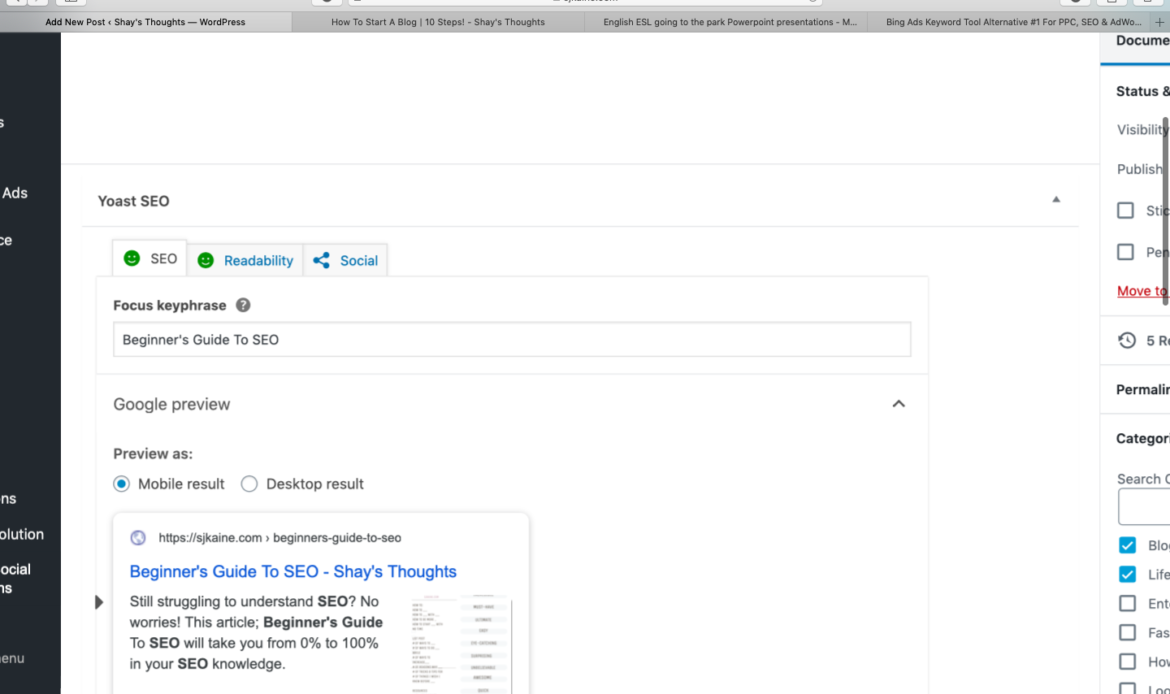
YOAST is one of the more popular plugins and I absolutely love it and it has helped me on this journey. It is a free plugin but also has a premium version if you want more help.
Alright! In conclusion, your blog post should have an amazing title with a great keyword, your first paragraph should include said keyword, you should always link an older post and outside articles (or a product,) write a lengthy post and lastly, add Alt-tags to every image in your post! This will turn your SEO “button” green and get you on your way to more traffic.
I hope this was easy and helped you with your SEO knowledge! If you’ve read any of my previous posts on blog tips, you should know that I like to make things easy for my readers!
Thank you for reading and check out my blog post on creating a successful blog if you’re still in the beginning stages!
Comment, Like, Share & Subscribe!
Follow my socials!
IG @ sjkaine. Twitter @ sjkaine Snapchat @ uncool_shaaay. Pinterest @ shennamu
Xoxo,
Shay!, Bye!



Definitely going to use these for my blog! Thank you!
This is such a helpful guide! Thank you very much, I really needed this
Thanks for sharing these tips! I’ve been blogging for 6 years now, but hadn’t heard of SEO until 1.5 years ago…. Like you I’ve found it quite difficult to get my head ’round, especially with ‘Google rules’ constantly changing :-S I just had an interesting discovery actually and noticed that Google doesn’t always use the meta description for an article that I made with Yoast. Depending on the search terms, it does show it or else it just shows a random snippet from the text which is unfortunately not always that enticing to click on… Not sure if this has an underlying technical problem (I had part of my site copied and moved to another database) which needs fixing or just Google being Google. These are the aspects I don’t like about blogging at all. I just want to sit down and write content, not fixing problems all the time :-S Anyway, sorry for the moan ha ha! Many thanks for these tips 🙂
Always like to read about SEO. Seems like everytime, I learn something new. Great to have this post as another reference.